By Daniel Loduca, First Year Advisor
Hi everyone,
In this blog post, I wanted to share the ins and outs of using your computer as a learning tool at Schulich.
Many students choose to bring their laptops in with them to lectures, but misuse can lead to distractions in the classroom. Be sure that if you are going to bring your laptop to class, you use it effectively.
As you go through your first year at Schulich, you’ll find that there are key websites available to support your learning. These sites are very user-friendly and intuitive, so you will pick them up quickly.
Here’s a quick overview of some of the websites you’ll frequent, along with some of their features:
- MySchulich Dashboard – Assists you in finding the undergraduate academic forms, the undergraduate handbook, the booking system for breakout rooms, and other helpful resources.
- Canvas – Here is where many of your Schulich courses will live. On this web page, your professors can post the course syllabus, class grades, and slides from lectures, and they can make announcements to the entire class.
- York Moodle – This website mostly provides the same functions as Canvas and it may be used for York University or Schulich courses.
- In addition to these sites, some of your textbooks may also come with instructions and login codes to their own websites that may provide you with the course’s e-textbook.
These may seem like too many web pages to keep track of, but it’s a lot more manageable than it seems right now. A great way to help you manage all of these websites is to make bookmarks of each of them on your browser. This saves time and allows you to have access to every school-related site with one click!
Another way to stay organized apart from bookmarking is to keep all your school-related files in folders on your computer. For instance, make a folder on your computer entitled “First Year” and then create subfolders within it for each of your courses. Not only is this an excellent way to stay on top of all of your academic obligations, but if you start now, you avoid needing to do this halfway through the year when your documents are scattered all over your desktop.
Regarding social media, I believe that Facebook, Instagram, FB Messenger and Skype are great ways to stay connected with the Schulich community. Most clubs at Schulich have their own pages on social media, so if you use these apps correctly, you will never miss a networking event or case competition!
As mentioned before, social media can also act as a huge disturbance in the classroom or as a procrastination device at home. Be mindful that no one can keep yourself accountable for your social media usage like you can, so try your best to always stay on task!
As always, feel free to reach out (undergrad@schulich.yorku.ca) and ask me any questions about Schulich or any of the topics covered in my posts and I will be glad to help!
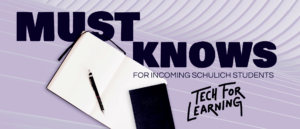





Leave A Comment